

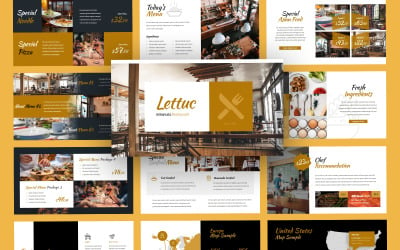
Lettuc Restaurant Culinary Keynote Template by graphtemp

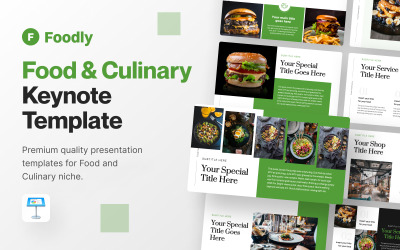
Foodly - Food and Culinary Keynote Presentation Template by QadrCreative

CLASSE - Education Profile Keynote by Slidehack

ESTIA - Food & Culinary Business Keynote Template by Slidehack

Gosnack - Culinary Instagram Keynote Template by Slidehack

Kane - Culinary Business Keynote Template by Slidehack

Culinary Food Keynote Template by graphtemp

Naring - Culinary Template Keynote by Slidehack
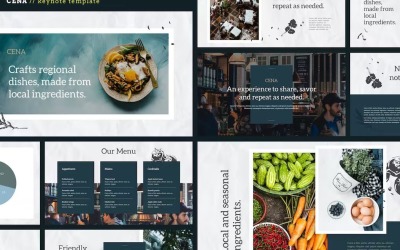
CENA - Food & Culinary Theme / Keynote Template by Slidehack
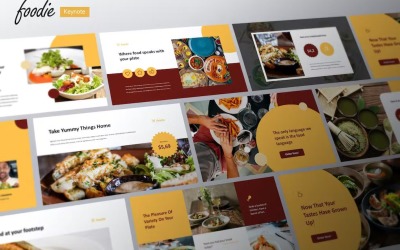
Foodie - Culinary Business Keynote Template by Slidehack

Fooda - Culinary Keynote Template by Slidehack

CIBUS - Culinary Theme Keynote Template by Slidehack

Pienna - Culinary Keynote by Slidehack
5 Best Best Cooking School Keynote Templates 2024
| Template Name | Downloads | Price |
|---|---|---|
| Gourmet Cooking Presentation Keynote Template | 0 | $24 |
| Lettuc Restaurant Culinary Keynote Template | 0 | $21 |
| Elementary School Keynote Template Presentation | 0 | $21 |
| Foodly - Food and Culinary Keynote Presentation Template | 0 | $10 |
| Pienna - Culinary Keynote | 0 | $19 |
Best Cooking School Keynote Templates for IOS and Mac
It is becoming more challenging to promote your services on the Internet because of competition and innovative projects. To succeed, you have to use all means. Many people opt for a demonstration to provide their products and services and talk about themselves beautifully. macOS users are increasingly turning to cooking school Keynote templates. These are multi-functional and fresh items with which all processes are facilitated. You need to choose the best option, unzip the files and start customizing.
How to Use Gastronomy Courses Keynote Slides Templates
Gastronomy courses Keynote slide templates are very flexible web solutions. The program itself provides a clear interface. The panel has a set of tools that you need to select and proceed with. All the basic customizations are done in a few clicks.
Use our offerings for cooking schools and masterclasses, culinary presentations organizers, delicious recipes of famous dishes, cooking blog showcases, etc. All your ideas are easy to implement, thanks to our multipurpose tools. To get started, do the following steps:
- Analyze your corporate identity and focus on product design.
- Mark the desired criteria on the left sidebar.
- Go to the collection and select the particular item.
- Decide on the license (personal, extended, buyout),
- Add the product to the cart and fill out a small form with your data.
- Download the files from the link in the email.
- The purchase won't take more than 5 minutes, but you have all chances to create bright slideshows using professional solutions.
Top Features of Cooking School Keynote Templates for Apple
Our cooking school Keynote templates are unique due to stylish visuals and plenty of useful tools. Here you rely on trendy colour schemes that match the latest trends. Also, enjoy a variety of slide layouts that help you convey information better. Benefit from:
- responsive design - adaptation for any client's device,
- free fonts - creating readable and beautiful body text and headlines,
- themed icons - using eye-catching visuals that refresh the design,
- multipurpose - creation of demonstrations on any culinary related topic,
- light and dark version - select a background that better showcases the content,
- fully customizable graphics - change, replace, add and delete any object. Your experiments are not limited,
- drag and drop technology - pick up an item and put it in another place. Customization that takes two clicks.
How to Create a Successful Presentation with Gastronomy Courses Keynote Slides Templates
Slideshows are created to evoke public emotion and achieve your goals. Using cooking school Keynote templates, you are sure to engage your audience with your services, healthy food shopping, nutrition guides, etc. To achieve this, you need to choose the best item first. For that, please browse through our collection. There's a perfect one here.
Next, be sure to work on the content. Although the templates are pre-made and require only the addition of materials, you still need to consider everything. Find high-quality photos and choose key messages that are put on the slides. Rearrange them as needed, and don't forget to work with animations and effects. It catches the attention and helps to show ideas.
It's also essential to use infographics because it makes the organization of materials better. Plus, it's easy to design them to match the presentation style.
Gastronomy Courses Keynote Presentation Templates FAQ
Why use cooking school Keynote templates?
It simplifies the whole slideshow design process. Ready-made designs are essentially ready-made projects. You only fill them with content and present them to the audience. Themes work much better in today's reality because they allow you to create unique work in hours and without much effort.
What license should I choose for gastronomy courses Keynote slides templates?
The type of license depends on your projects. Personal is perfect for one non-commercial project. Extended is good if you work with many personal and commercial works - up to 100. There is also a buyout option, which means you are the last theme owner.
How do I customize cooking school Keynote templates?
Unzip the files and select the tools on the panel. All settings are intuitive, so there won't be any problems. If you have any questions, contact our services. The team helps with logo creation, colour scheme changes, and content writing.
Can I sell gastronomy courses Keynote slides templates?
Sure! Create an author account and follow the steps above. Submit your work for verification, and after the result, start selling.

