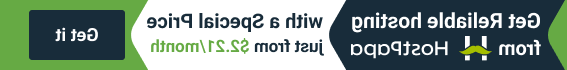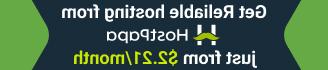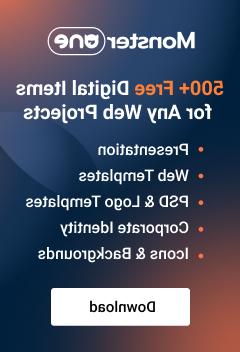- Web templates
- E-commerce Templates
- CMS & Blog Templates
- Facebook Templates
- Website Builders
Pre-Sale FAQ
- Do I need to be a coder to modify the content of the template?
-
Most of our templates can be managed via the user-friendly admin panel, although you can contact our Pre-Sales Team to get more details on specific template prior to purchasing. Keep in mind that our products have detailed instructions about template installation and customization process. Additionally, you can also visit our Help center and view video tutorials available.
- CMS/E-commerce engine and template, what’s the difference?
-
The following article is going to explain the difference between CMS/E-commerce engine and template.
A content management system (CMS) is a computer application that allows publishing, editing and modifying content as well as maintenance from a central interface. They allow editing and publishing website content from a central interface like a web browser. The most common CMS engines are WordPress, Joomla, Drupal, etc.
CMSs are often used to run websites containing blogs, news, and shopping. Many corporate and marketing websites use CMSs. CMSs typically aim to avoid the need for hand coding but may support it for specific elements or entire pages.
A CMS may serve as a central repository containing documents, movies, pictures, phone numbers, scientific data. CMSs can be used for storing, controlling, revising, semantically enriching and publishing documentation.
The detailed list of the CMS systems you can find on the following page.
Electronic commerce, commonly known as E-commerce or eCommerce (for example, Magento, PrestaShop, OpenCart and other), is trading in products or services conducted via computer networks such as the Internet. Electronic commerce draws on technologies such as mobile commerce, electronic funds transfer, supply chain management, Internet marketing, online transaction processing, electronic data interchange (EDI), inventory management systems, and automated data collection systems. Modern electronic commerce typically uses the World Wide Web at least at one point in the transaction life-cycle, although it may also encompass a wider range of technologies such as e-mail, mobile devices, social media, and telephones.
You can check major e-Commerce systems and their peculiarities on the following page.
A website template is a pre-designed webpage, or set of webpages, that anyone can modify with their own content and images to setup a website. Website templates allow anyone to setup a website without having to hire a professional web developer or designer, although many developers do use website templates to create sites for their clients. This allows anyone to set up a reasonably priced personal or business website that will be listed in search engines when users search for your product or service. The source files of these templates are always in the PSD format which belongs to the Adobe Photoshop software.
A template controls the overall look and the layout of a site. It brings together common elements, modules and components as well as providing the cascading style sheet for the site.
We can make the conclusion, that templates are developed to make web designer’s life easier. Engines are for programmers.
We are designers’ company and develop templates for different CMS and E-commerce systems. That is why we provide full support only for the themes we created.
In case you have some issues with your CMS engine or e-Commerce platform functionality or you want to change/broaden your dashboard functionality, the best way is to join your CMS/E-commerce community. Open-source applications provide the wide range of support forums, blogs, knowledge-base. Feel free to share your issues and solutions with the users of the same engine.
Below you can find some useful links to those projects for which you can purchase templates on our website:
WordPress
Joomla
Drupal
Magento
http://www.magentocommerce.com/
PrestaShop
OpenCart
Zen Cart
osCommerce
VirtueMart
Jigoshop
WooCommerce
http://www.woothemes.com/woocommerce/
Shopify
Loaded 7
- Are your templates SEO-friendly?
-
Generally speaking, yes, with the exception of pure Flash Templates which are not currently readable by search engine bots. We’ve got a great fix for Flash Sites – take a look at our Flash CMS Templates with SEO!
If you’re searching for a seo wordpress template to build a website, have a look at our professional solutions.
- What templates can I use for my affiliate site (to display your templates on my site)?
-
Our affiliate codes are available to use in almost any template but we do not recommend using them in a pure flash website and ecommerce type sites. You can also use our Affiliate RMS 2 setup already loaded to promote our products. Please find this in your Affiliate Control Panel at www.mytemplatestorage.com.
- Will I be able to set up PayPal or other payments with your templates?
-
Yes, for the most part, but it really depends on the type of template. Paypal offers many different methods to create an online checkout option for you, for example, images with direct text links to your Paypal item or service.
- Can I receive the HTML version of a CMS template?
-
Please submit a Pre-Sales question so one of our operators can check this for you.
- Сan I edit the template with hosting building tools?
-
Our templates are not designed to work with 3rd party applications. You can certainly modify your template or use its sections, but it really depends on your knowledge and skills of working with website templates.
- Сan I use Windows Server instead of Apache?
-
For the most part – yes, but please check the requirements section located on the template preview page and check with your hosting provider to insure it’s a match for your project.
- Is it possible to use your templates to develop websites for my customers?
-
Yes. We’d love to see you use our templates for your client projects!
- Can I get a membership to your site?
-
Dear clients, being the providers of top-quality templates, we don’t offer you the Membership Sale that has become synonymous to low quality of themes (coding errors and visual bleakness) as well as the indeterminate number of templates’ downloads (a theme can have already been used for hundreds of times by the time you get it).
Placing your interests above everything else, we offer you the Individual Sales system that features the following advantages: – The obvious number of downloads. You see how many times the template you choose has been downloaded. – The high quality. We guarantee the premium quality of our products which means visual effectiveness and professional execution. – Stock photos in addition. With each template you get the license for the stock photos which are used in this theme.
As you can see, the individual sale allows you to get high-quality products with the official license that protects your interests.
- I have bought many templates from you. May I get any discount for my next purchase?
-
Thank you for being a repeat customer. We’ve recently created “My Account” for our clients to use to help keep track of their sales. Coming soon – rewards for repeated purchases :)
- I have lost the template files, may I get them again?
-
Yes, you now have two options to retrieve your files. We’ve recently created “My Account” for our clients to use to help them keep track of their purchases. You’ll be able to request your template to be resent to you. If you do not have an account, please locate the following and create a Tech Support Ticket: Email address used to make the purchase. Template Order ID. Name used for the order.
- I paid “regular + Installation” price. When will I get my template installed?
-
Thank you for choosing our products and services! Your installation is normally scheduled for completion within 72 hours of purchase. The amount of time it takes depends on the product selected, as well as on the time lapse between our staff’s correspondence to you and your replies, i.e. the time it takes to gather user names / passwords as we’ll need this information to start your project.
- Where can I find tutorials on editing?
-
Check out our help section on Templateog体育首页.com as well as our Web Design Library.
- Will the Flash animated template work fine on iPad/Android and other mobile devices?
-
Flash is not currently supported by Apple (iPad/iPhone) products. Androids normally support flash. We recommend using our Flash CMS Templates since they are designed to auto-detect mobile devices so the visitor will be able to view your website information.
- The password to uncompress the Sources folder does not work. What should I do?
-
One of the most common problems with the password is when the copy/paste is performed – it’s either not fully copied or there’s a space at the beginning or end of the password field. So, take a moment and make sure there are no blank spaces in the password box before/after the password once pasted into place. If this is not the issue, please contact us via a Technical Support Ticket.
- The promo code I got from you is expired or invalid. How can I get a working one?
-
Feel free to contact our Pre-Sales Department to check the code for you. We’ll do the best we can to assist you. Mostly, if they are expired, it’s due to a promotional offer that’s expired, so we might not be able to match the same discount. However, let’s check and see.
- How can I update a template to a newer version?
-
Please create a Tech Support Ticket so we can review your project and provide a quote for our services to assist you in getting your template updated to the latest version.
- How to open the Sources folder if it is corrupted?
-
If a file is corrupted, you’ll need to download the original zip file again from our Tech Support Ticket.
Note: this folder is not to be uploaded to the web. It’s a local file for you to work with, but in the event it was uploaded, this most likely was not done in binary mode. - Where can I purchase Swish software?
-
You can learn more about that here http://en.wikipedia.org/wiki/SWiSH_Max.
- How can I get a bigger discount?
-
A great question! Actually, from time to time you can find special promo codes on our Blog, within our Newsletters and even on social media sites such as our Facebook and Twitter pages.
- How can I preview the admin panel for your CMS and eCommerce templates?
-
We currently do not provide access to demo control panels of 3rd party software site builders, online stores, etc., as we only offer the skins or themes for the software. You should be able to locate the sample panels via search engine results.
- Is your support free or should I pay for your assistance?
-
If your request is related to the template not functioning correctly, an error in the download, or general getting started instructions, feel free to ask our support for help. We limit the questions to issues related to getting the template installed and working. Anything else is beyond the scope of a template sale. We do however offer custom services via our partners at TemplateTunning.com.
- Do you include the software into the template package?
-
No. You’ll need to either purchase the software required for editing, download free trials from software companies or download free open source software depending on what template you’re seeking to install.
- Are there any extra costs involved?
-
During the checkout of the template you might see additional offers you can opt to purchase, but we do not have any hidden cost involved in our template sales. If you’re not used to utilizing templates for website projects, we’ll be happy to assist you in choosing the correct template/product for your project.
- Is there a way I can view your templates in action? Can you provide the links to your Customers’ sites based on your templates?
-
If the template has a demo, you’ll see a banner allowing you to see its live installation. However, we’re not able to provide links to our clients’ websites/projects due to our privacy policy.
- Do you provide any trial period for your templates?
-
You are welcome to download a free sample to test, but no, we do not currently offer any trial period for our website templates. If you wish to continue using the free sample, please contact us to purchase a license allowing you to use it permanently.
- For how long am I allowed to use your template? Is there any time-limit?
-
There is no time limit. As long as you’re the owner of the domain/template, you can use it for a lifetime.
- Whу do I need the “required software” in CMS and eCommerce templates?
-
Both CMS and eCommerce websites have admin control panels that do not require special software to add pages, images, etc. However, if you want to edit images or alter the site layout, we indicate what software was used to design your website template and recommend that you utilize it as well.
- Why is Full site Flash not fully animated (it says FULL flash)?
-
Full site Flash means it’s a full website with flash sections, e.g. in the header, for menu control, banner ads, etc.
- I get the error “This is a technical file…” when opening the index file from the Sources folder. What should I do?
-
Please refer to the technical documentation for the correct path to your template index.
- Can I buy the images/sound samples/effects from templates separately?
-
No. The templates are created for specific designs and we sometimes use our own stock images to create them.
- How can I preview the template pages if there is no live demo?
-
We strive to create live previews for each template on our website. Sometimes it’s not possible to create a live demo, so if it’s not on our website, we’re not able to provide one at this time.
- Can I remove the reference to TM from the site?
-
Yes, you can.
- Can I use the images from the template on another site?
-
You can use the imagery, clipart, fonts and video footage to develop one project only. Any kind of separate usage or distribution is strictly prohibited.
- Can I use the template for several domains if the site/project is the same?
-
Yes, but you’ll need to buy a developer’s license which grants a non-exclusive permission to use the template on up to 5 domains. Alternatively, you can purchase an Exclusive or a BuyOut license (when you are the sole buyer or the last buyer of a particular design respectively). Contact us for details on the Exclusive/BuyOut Price using our Pre-Sales Support Department.
- Can I use the template for several sub domains?
-
Yes, you can install the template on one domain and its sub-domains. Please review this help topic for a more detailed answer with examples.
- Can I try the template before the purchase?
-
We’re not able to let you download the specific design or template for testing, so we’ve created a Sample Free Templates page where you can download and test the same type of template you want to use for your project before making your purchase. Or you can buy WordPress themes that are premium quality for a very reasonable price.
- Do you have a refund policy?
-
Yes, you can review it here.
- Will I get all the blocks/modules I see on the demo (sample data) for eCommerce/CMS?
-
Yes, everything you see on our template demo is included.
- Can I use my own hosting provider?
-
In most of cases you can. It just depends on what type of web hosting account you are currently using from your hosting provider as some are limited. Each of the templates has the hosting requirements listed, so you’ll want to check with your hosting provider to ensure the requirements are met within your current hosting account.
- Where can I get the password for the Sources folder?
-
The password is your Order ID located inside your Template Download email. If you’re not able to locate your email, you’ll need to contact our support team and enter as much detail as you can via our Tech Support Tickets so we can ensure you get the correct information.
- How can I download again?
-
Simply visit our Support Section and enter your ID in the Check Your Order Status area. You’ll be connected to one of our operators to assist you with renewing the download link. Keep in mind that the links are only active for 3 days.
- Are the templates compatible with site builders?
-
Yes, you can learn more about our templates and CMS builder sites here.
- Does the template come with instructions for editing?
-
Yes, we offer you a variety of sources to help you get familiar with your particular template, including installation and editing instructions. Many articles and tutorials on editing templates can be found at our Online Help Center. Besides, you can always refer to our partners from TemplateTuning.com to install or customize your template for an additional fee.
- What do the customization offers mean?
-
Templateog体育首页.com just makes professional assistance of our customization partners available to you for purchase.
Do I need to order the customization service in the checkout?
It’s not a requirement, just an option for our clients’ convenience. If you’re interested, please contact us any time through pre-sales chat for a free quote on your customization request.Will I be able to customize your templates on my own?
That’s difficult for us to answer as it depends on what product you want your website based on or powered by and how familiar you are with it. For beginners, we recommend CMS type websites, such as Joomla, WordPress, Drupal . Also, we now have our very own MotoCMS Templates that allow you to edit your website with unbelievable ease! Before making your purchase, please feel free to contact us via our Pre-Sales Ticket System so we can help you make the best product selection to match your skills when it comes to editing websites. - Will I be able to edit the template myself?
-
You’re certainly more than welcome to give it a try. Especially if it’s a new website setup, and you know a little about basic web design, you can really do no wrong by following the instructions provided. You will be able to find instructions on editing your template in our Online Help Center, our Knowledgebase or by asking an operator in our live chat. You can also contact us via our Ticket System system for a free quote to assist you with editing the template.
- Can I install the template myself?
-
This really depends on your level of experience with the product. You will be able to find instructions on editing your template in the template’s documentation file, in our Online Help Center, or by asking an operator in our live chat. You can also contact us via our Ticket System specifying your order information and all the relevant hosting details for us to take a look and give you advice on the installation.
If you prefer not to spend time installing your template, our customization partner TemplateTuning can perform the installation for you. To get a free quote on the service, please submit a Pre-sales ticket. . - How long will it take to install the template if I purchase the installation from you?
-
The usual period is 24-72 hours. It may take longer in case you fail to provide the correct hosting information in time. We’ll do our best to make it happen as quickly as possible.
- What is included into the “regular + installation” offer?
-
The offer includes the template at regular price plus its installation on your hosting carried out within 24-72 hours.
- What is the difference between the Exclusive and the Buyout licenses?
-
The Exclusive license removes a template from our inventory as the only copy sold. It is applicable only to new templates which haven’t been sold once yet. The Buyout license removes a template as the last copy to be purchased.
- After someone buys out the template, will I still be able to use it?
-
If you’ve already purchased your copy of the template and someone else purchases the Buyout license, they will own the last copy. Thus you’ll have your copy to edit as your template.
- Can I use the template design for fliers, cards, letterheads, brochures?
-
All imagery, clip art, fonts and videos used in our products are royalty-free and are an integral part of our products. Any of the licenses you buy (single, developers, exclusive or buyout) gives you the right to use images, clip art, fonts and videos only as a part of the website(s) you build using your template. Any kind of separate usage or distribution is strictly prohibited.
If you need premium templates to choose from, check out e cards wordpress themes.
- Are there any other charges besides the template price?
-
You may opt to purchase additional options, such as template installation, web hosting, etc. Once the purchase is complete, there are no other charges to your account. If you decide to order customization later, it will come as a separate order.
- When and how will I get the template?
-
You’ll get the template once you’ve completed the purchase process. The template is normally delivered to your email address within 3-5 minutes.
- How can I become an affiliate?
-
Please visit mytemplatestorage.com to apply for our affiliate account. All applications are reviewed and validated as we’re seeking active affiliates. Therefore, not all applications are approved. Please do not join to get a discount as you’re required to make 5 purchases before discounts or commissions are assigned to your affiliate account.
- Can you provide me with details for live demo, i want to check admin panel online?
-
Text and Video – Each of the admin panels should now have dedicated demo for each default type.
- How can I get a Flash Moto account after the installation?
-
Moto accounts are automatically created once the template is purchased so the account information will be emailed to you. You’ll need to visit www.YourWebsiteAddress.com/admin (if this is the location of the Moto CMS template) to get started with the initial setup process.
- Can I integrate videos into the template?
-
For the most part, yes. It really depends on the type of template/product you’ve selected. Please create a Support Ticket so we can check for you before your purchase.
- Do your templates support RTL?
-
Our templates do not universally support RTL. Please create a Ticket so we can advise if the template you selected will work for you. If not, we’ll be happy to assist you in finding one that will suit your needs.
- Can I translate your template?
-
Of course! Our templates are provided mostly with Lorem Ipsum texts. You can learn more about it here.
- How can I extract files?
-
Each of the website templates you download from our site comes in a Zip format. This one archive file contains all of the files it took to create the website template as well as different folders. You’ll need to use archive software to extract the files, e.g. open-source 7-zip.org or license software like WinZip.com
- Do you issue the invoice for the purchase?
-
You can download an invoice by following the appropriate link in the e-mail with your download instructions. We use information submitted by you on the checkout page to generate an invoice.
- Do I need to slice the template PSD files myself?
-
Q: Do I need to slice the template PSD files myself?
A: We sell pre-sliced templates, you won’t need to re-slice them. The exception is ” PSD Templates” category – the PSD files are not sliced there and you will need to slice them by yourself according to your specific needs. Please download one of our Sample Templates to evaluate the quality of our products and to test your skills before purchasing.
- Are the layers flattened and locked in .psd files?
-
Q: I purchased a template. Can all the images be modified in Photoshop? Are the layers flattened and locked?
A: The images can be modified, the layers are not flattened or locked. Please download our Sample Templates to evaluate the quality of our products and to test your skills before purchase.